#ASIST19 Mobile App
We've built a brand new and very exciting mobile app for the ASIS&T upcoming Annual Meeting in Melbourne Australia! It has all the important information you'll need for the event, including session and speaker details, as well as, many features to enhance your event experience.
Once you've downloaded it, explore the many features, including App Instructions to get started. To enhance your networking opportunities at the meeting, we encourage you to set up your profile and include a photo and brief bio as soon as possible.
#ASIST19 in the Palm of Your Hand!

Easily find important information about sessions, papers, and speakers.

Advanced Social Features So You Can Network on The Go.
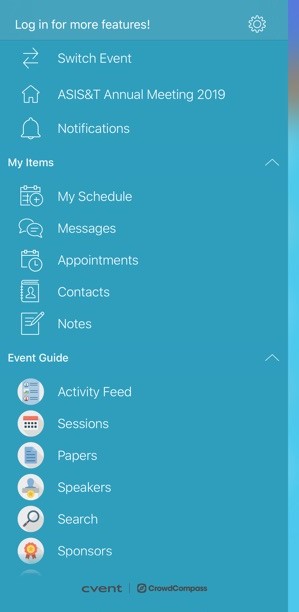
Available for Both iOS and Android!
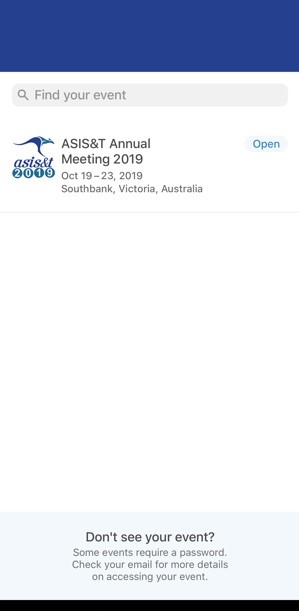
Step 1: Download the App!
The first thing you'll need to do is download the app on the device you're bringing to the event.
Don't have iOS or Android?
Skip step 1 and go straight to Step 2 to verify your account and use the mobile web version of the app.
Step 2: Verify Your Account
Using the same device from Step 1 click Verify Account to unlock all of the app's advanced features.
Don’t have a mobile device? Skip step 1 to use the web version of the app.
In your browser, go to:
https://event.crowdcompass.com/asist19
You will be prompted to verify your account. You need to enter the email address you used to register for the meeting and follow the prompts.
Contact meetings@asist.org if you have any questions.
That you for registering. Get ready to enjoy the meeting!
