How Do I Log In?
Have you already created a new account with a username and password? Note: Your old ASIS&T username and password will not work in the new database (effective Sept. 15, 2019). You must create a new account before you can login. If you already created a new account then just click the About My Membership link at the top of any web page or click HERE.
If you have not already created new account then follow the step-by-step instructions below. You may also download a printable version of these instructions.
Creating a New Account
Step 1: Either click on Login here link in the email you should have received from ASIS&T (subject "Login to Access Member Only Benefits with ASIS&T) or click on in the top bar of the ASIS&T website. You will taken to this screen:
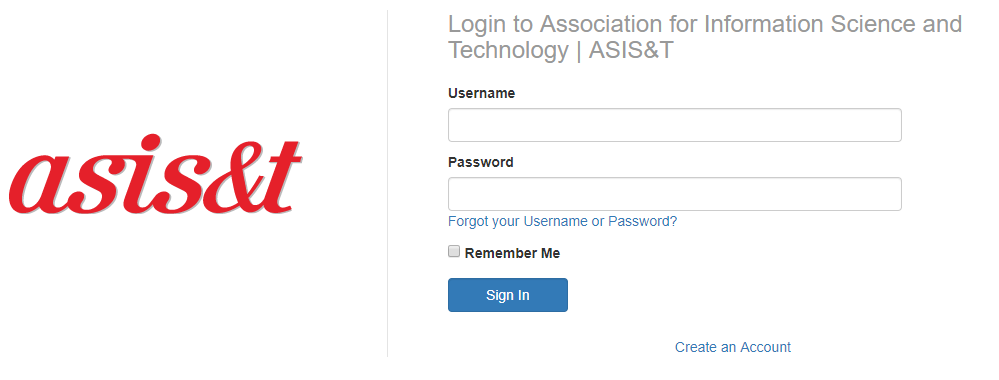
Step 2: Do not try to log in as the system does not yet recognize you. First you have to create an account. Click on Create an Account. You will be taken to this screen:
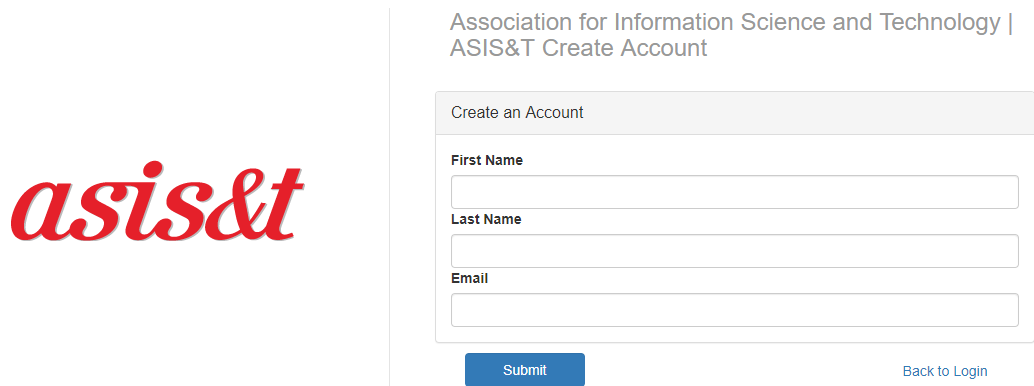
Step 3: Enter your first and last name and email address that we have in our system for you. If you are not sure what they are, refer to the invitation email you received. If you are still not sure, please email us. Once you hit submit you will be taken to this screen:
You will receive an email that looks like this:
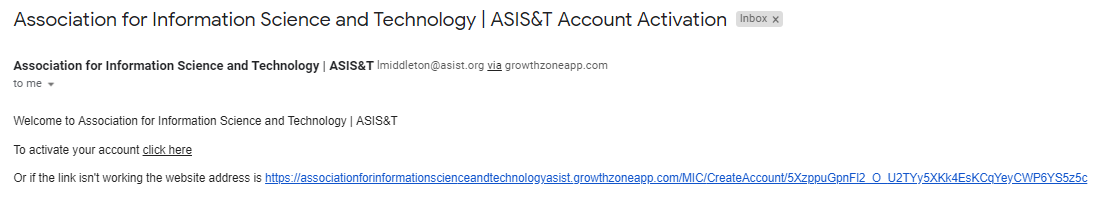
Step 4: Follow the instructions to activate your account. You will be taken to this screen:
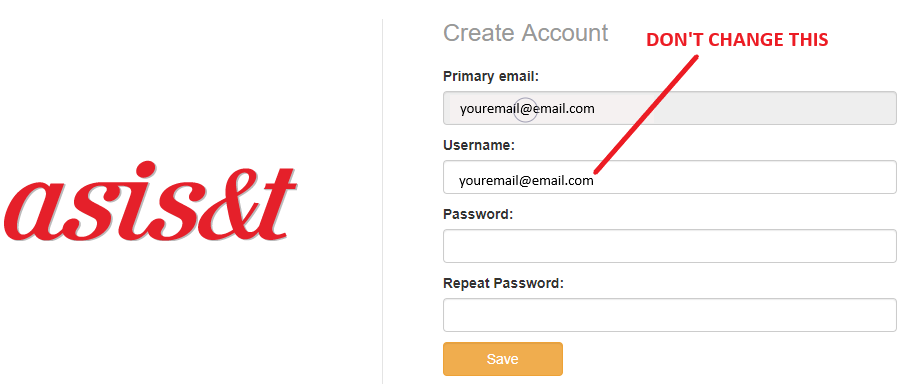
Step 5: Please leave your username as your email address. This will prevent possible duplicate records in the future as username must be a unique value. Enter your desired password and click SAVE. You will be taken back to this screen:
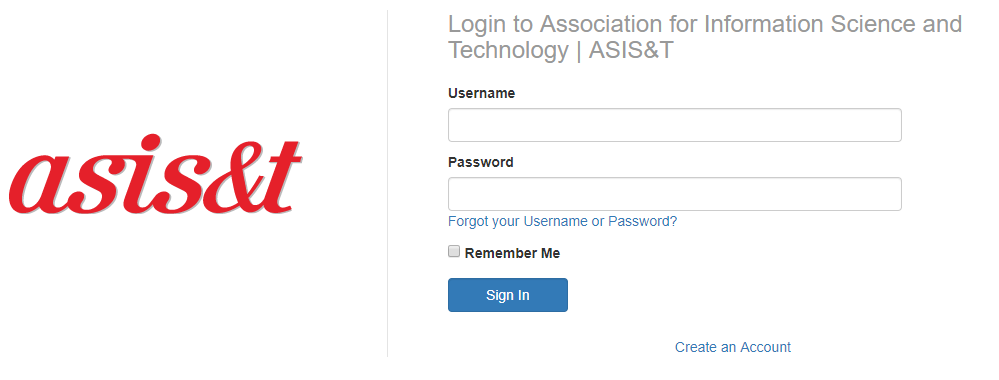
Now you can login to the system and you'll be taken to the InfoHub. See How Do I Use the InfoHub for further instructions on the resources found there.
