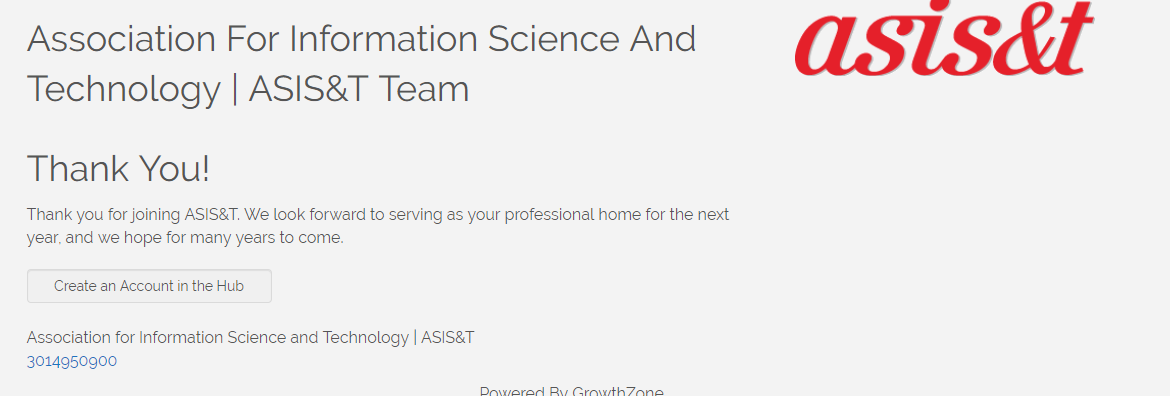How do I Join?
We are so happy that you have chosen ASIS&T as a professional home and look forward to welcoming you to membership. Joining is easy and only requires a few minutes to complete an application. Once you have joined you will be able to access the InfoHub and review your membership details, edit your settings, and register for meetings. Access to iConnect and the Digital Library takes about 24 hours to sync with the database so please allow time for that.
Just follow the steps below to complete an application.
Joining ASIS&T
Step 1: Click on the Join Now link at the top of the ASIS&T website:

Step 2: Select the category of membership for which you are applying. If you are applying for Professional, Student, or Early Career membership, you will have the option to select either standard membership or Developing Nation membership. For details on who is eligible for Developing Country membership, visit the Developing Nation Page.
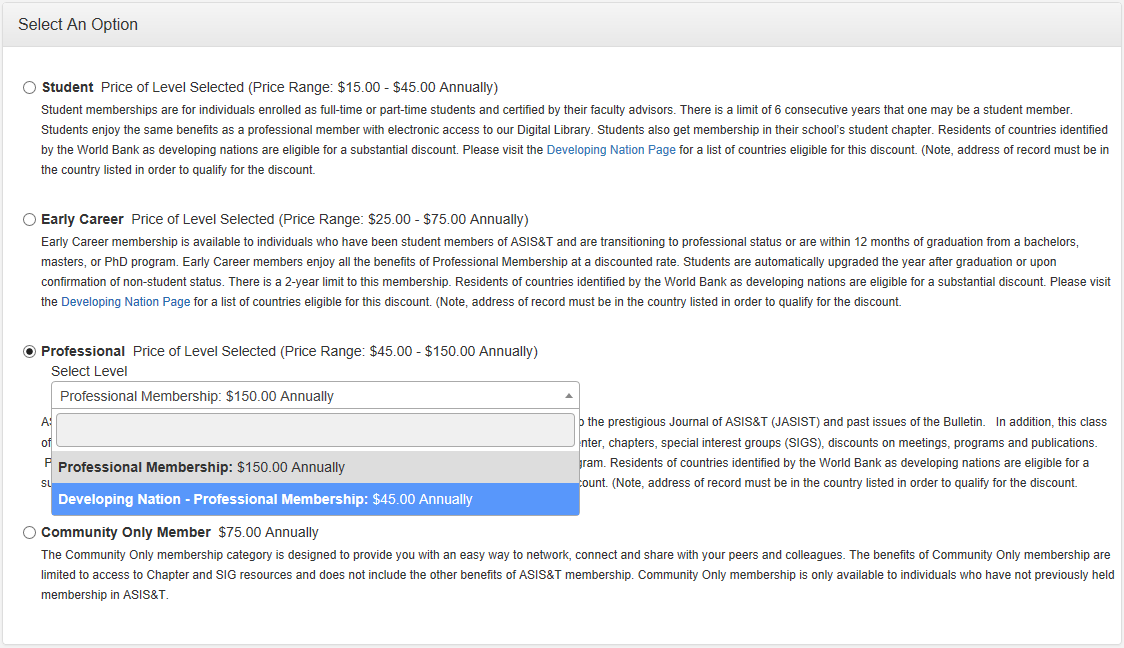
Step 3: Scroll down and enter your basic information. At this stage the system will confirm that you are not already a member of ASIS&T. If you are it will direct you to recover your password and renew rather than join again. If you are not already a member it will take you to the additional information screen. Note: We apologize for the Recaptcha function. If we could get rid of it we would but it's hardwired into the system!
Step 4: Enter the additional contact information requested. As you scroll down further, you will be given the opportunity to join a communication list. This is where you will select the Special Interest Groups that you wish to join. You may join as many as you wish. If your address falls into the region of a regional chapter you will also be added to that chapter. This is a manual process run once per week so please allow time for that to be completed.
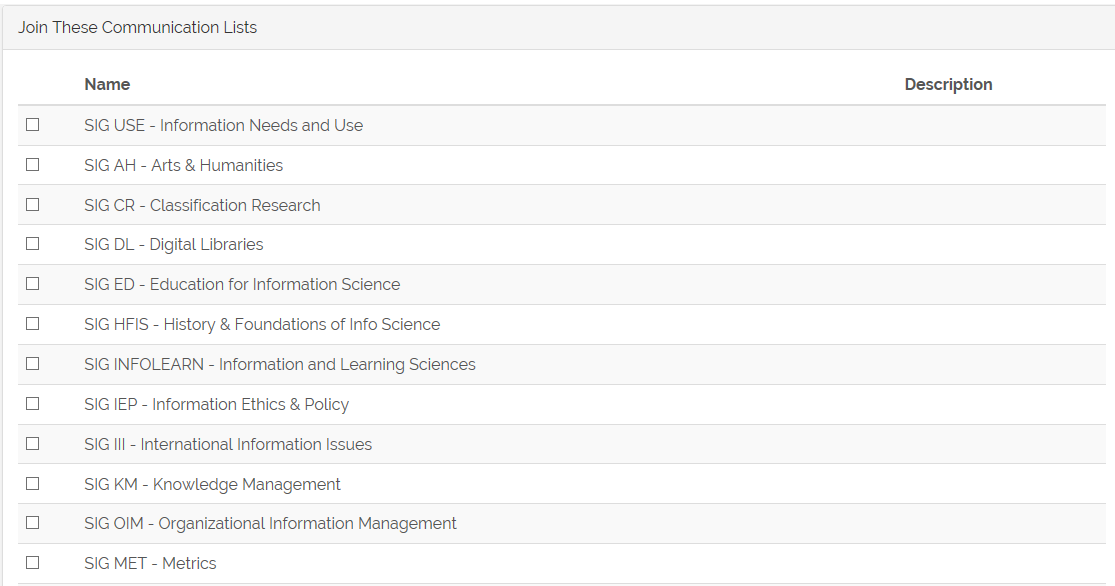
Step 5: You will now scroll down to the terms and conditions which we recommend that you read as it includes data privacy information that you may wish to understand before proceeding. You must accept the terms and conditions in order to complete your application.
Step 6: Next you will scroll down to the payment section. Once you have entered your credit card information, you will have the option to save your payment information for future use to renew your membership or pay for webinars/meetings, etc. Your membership will not auto-renew if you save your payment information, though that option is one we plan to add when it is available from the software vendor. You can opt into or out of that feature at any time.
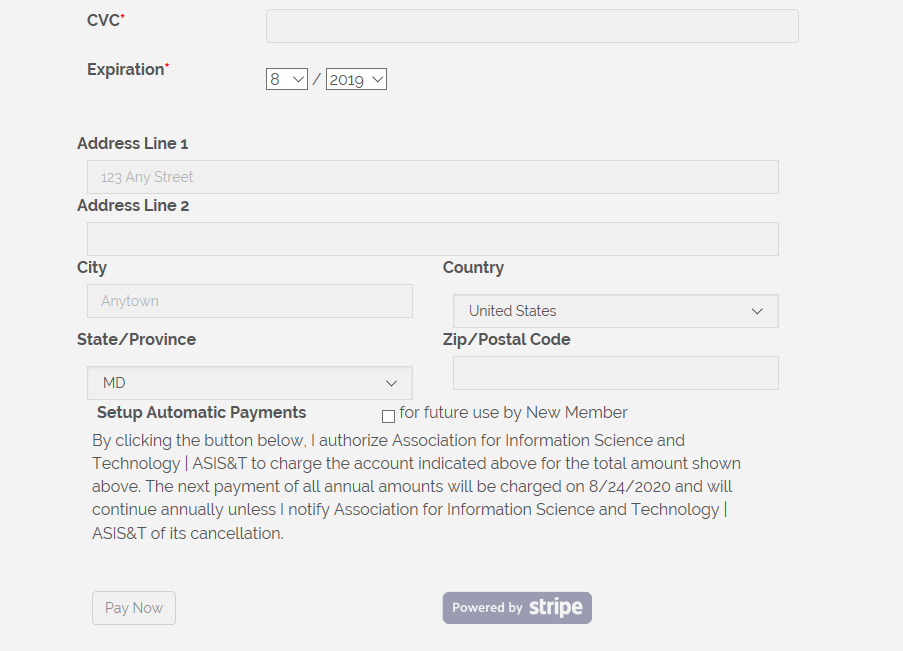
Step 7: You will be taken to a confirmation screen that will invite you to create an account. Please follow those instructions. For more information on how to create your account, click here.